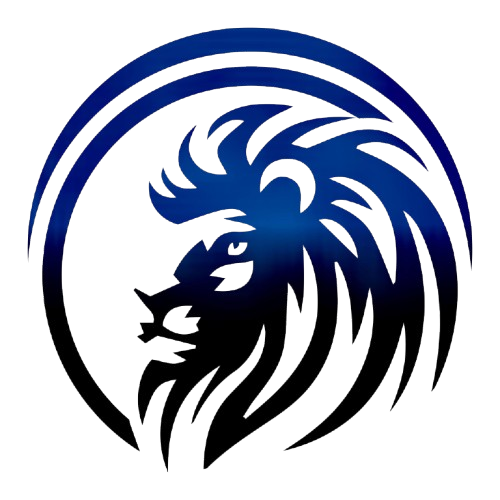7 Things to Know About Phishing Emails
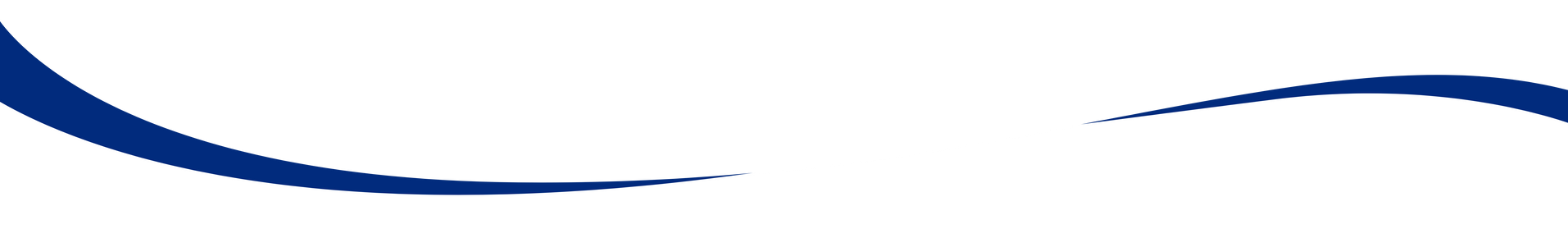
What Is a Phishing Email? 7 Things to Know
Everything You Need to Know About Phishing Attempts
Have you ever opened your email and seen a subject line that doesn't seem quite right? Maybe you receive an email from an unknown sender requesting your cell or home phone number. Scammers often combine a sense of urgency with strange requests to steal peculiar information from you and harm your personal or business life.
Digital Kings Networking is here to provide you with information regarding phishing scams. With knowledge on your side, you will know what to look for so you don't fall for harmful attempts at stealing your private information. Understanding the characteristics will help you avoid phishing attempts and prevent individuals from gaining access to your life, including bank accounts and credit card numbers.
What Is Email Phishing?
Phishing is an attack that aims to steal information or compromise your data by attempting to appear as though the attack came from a trustworthy source. These phony attempts happen frequently and may appear as text messages, phone calls, or emails. These malicious attacks often use emotional strategies by incorporating a sense of urgency and fear into their requests.
Phishing Strategies to Look For
Spear Phishing: A targeted attack toward an individual. These are the most successful type of phishing attempts as they can appear the most authentic.
Whale Phishing: A targeted attack toward a high-status individual, such as a CEO, is known as whaling. Since executives have access to more sensitive information regarding their companies, whaling can have detrimental results if the attack is successful.
Business Email Compromise (BEC): This impersonation technique is when an attacker pretends to be a high-status person within the company or a close supplier.
Signs of an Email Scam
To help you prepare for phishing attempts, Digital Kings Networking has compiled a list of what to look out for. If you or anyone on your team receives an email with these features, make sure to avoid fulfilling any requests.
Requests for Money
Phishing emails often try to obtain sensitive information, including bank information. This is done by making desperate attempts for money transfers using fear and manipulation tactics. If you receive an email asking for anything related to your money, do not respond. Instead, follow the appropriate steps to report the scammer.
Unrecognizable Domain
Normal emails come from a recognizable email address. If you are subscribed to newsletters or marketing campaigns, the email address that those campaigns come from is recognizable and associated with the business. A domain or email address that is not related to the sender's identity is likely a sign of a phishing scam.
Requests to Open Attachments or Links
If an email has unlabeled attachments, attachments without context, or asks you to click on a link, do not do what it asks. These attachments and links are often bugged with viruses that can steal information from your computer, harming not only yourself but your business as well.
Grammar, Spelling, and Layout Errors
Reputable emails will rarely have spelling or grammar mistakes. If you receive an email that does not have the same tone of voice as it probably should, then there is a good chance that it is actually a phishing scam. Verifiable businesses work hard to perfect their outward image, and an email with inconsistent layouts or mistakes is a good sign that they are phony.
Large Promises
If an email message promises sums of money, vacations, or other large promises, they are usually empty pleas to gain access to your information. Everyone wants to receive something nice, so this phishing method frequently works.
Vague Statements
Legitimate companies know exactly what they are providing for current or potential clients. An email that is very vague regarding what they are trying to provide will likely not have anything to give you. This is most likely an attempt to get their foot through the door to get closer to your personal data.
Impersonation Attempts
Sometimes, a scammer may attempt to impersonate your boss or other high-status people from your company. The email may say it is from your boss in the signature, but it likely will not have the same tone or voice as your normal communication channels. Be sure to verify with others in your company that the email address from the attack does not match the real email of your boss or another individual at your company.
How to Report a Phishing Email
If you suspect that you have been a target of an email attack, you must know the proper steps to report the scammer. Our guide to email scam reporting will help guide you through precautionary steps to take to prevent the occurrence of future phishing emails.
- Do Not Perform the Requests: Scammers often ask their targets to open unsolicited attachments or click on links. Do not comply with the phishing attempt, as it may lead to identity theft, stolen money, or viruses on your computer.
- Notify Your Boss or HR Team: People within your company must be notified of phishing attempts. This will allow your team to keep an eye out and know what to look for if anyone ever attempts to steal information through phishing messages.
- Report Phishing Buttons: Most email browsers, including Gmail and Outlook, have a reporting feature embedded into the software. These features allow for the software to analyze the reported email, which may improve the prevention of phishing emails in the first place. The software may automatically move future attempts into spam folders by scanning reported phishing attempts. Be sure to familiarize yourself with the report procedure for your email browser as a precautionary measure.
- Delete the Email: Once the email is reported, if it is not automatically removed from your inbox, you can go ahead and delete it.
- Change Your Passwords: As an extra safety precaution, change your passwords regularly. Additionally, make sure your password is not easy to guess or generate. Passphrases are easy to remember while still being hard to guess.